

<!DOCTYPE html><html lang="en"><head><meta charset="UTF-8"><meta name="viewport" content="width=device-width, initial-scale=1.0"><title>404 - 无法找到文件</title><style>body {font-family: Arial, sans-serif;background-color: #f2f2f2;text-align: center;}h1 {font-size: 36px;color: #333;transition: font-size 0.3s;}h1:hover {font-size: 40px;}p {font-size: 18px;color: #666;}img {max-width: 100%;height: auto;}.buttons {margin-top: 20px;}.button {display: inline-block;padding: 10px 20px;margin: 5px;background-color: #007bff;color: #fff;text-decoration: none;border-radius: 5px;}</style></head><body><h1>HTTP 404</h1><p>你所浏览的页面暂时无法访问</p><img src="error_image.jpg" alt="Error Image"><div class="buttons"><a href="#" class="button">返回上一页</a><a href="#" class="button">反馈错误报告</a></div><div class="buttons"><a href="#" class="button">公众号</a><a href="#" class="button">QQ联系</a><a href="#" class="button">QQ群</a></div></body></html><!DOCTYPE html> <html lang="en"> <head> <meta charset="UTF-8"> <meta name="viewport" content="width=device-width, initial-scale=1.0"> <title>404 - 无法找到文件</title> <style> body { font-family: Arial, sans-serif; background-color: #f2f2f2; text-align: center; } h1 { font-size: 36px; color: #333; transition: font-size 0.3s; } h1:hover { font-size: 40px; } p { font-size: 18px; color: #666; } img { max-width: 100%; height: auto; } .buttons { margin-top: 20px; } .button { display: inline-block; padding: 10px 20px; margin: 5px; background-color: #007bff; color: #fff; text-decoration: none; border-radius: 5px; } </style> </head> <body> <h1>HTTP 404</h1> <p>你所浏览的页面暂时无法访问</p> <img src="error_image.jpg" alt="Error Image"> <div class="buttons"> <a href="#" class="button">返回上一页</a> <a href="#" class="button">反馈错误报告</a> </div> <div class="buttons"> <a href="#" class="button">公众号</a> <a href="#" class="button">QQ联系</a> <a href="#" class="button">QQ群</a> </div> </body> </html><!DOCTYPE html> <html lang="en"> <head> <meta charset="UTF-8"> <meta name="viewport" content="width=device-width, initial-scale=1.0"> <title>404 - 无法找到文件</title> <style> body { font-family: Arial, sans-serif; background-color: #f2f2f2; text-align: center; } h1 { font-size: 36px; color: #333; transition: font-size 0.3s; } h1:hover { font-size: 40px; } p { font-size: 18px; color: #666; } img { max-width: 100%; height: auto; } .buttons { margin-top: 20px; } .button { display: inline-block; padding: 10px 20px; margin: 5px; background-color: #007bff; color: #fff; text-decoration: none; border-radius: 5px; } </style> </head> <body> <h1>HTTP 404</h1> <p>你所浏览的页面暂时无法访问</p> <img src="error_image.jpg" alt="Error Image"> <div class="buttons"> <a href="#" class="button">返回上一页</a> <a href="#" class="button">反馈错误报告</a> </div> <div class="buttons"> <a href="#" class="button">公众号</a> <a href="#" class="button">QQ联系</a> <a href="#" class="button">QQ群</a> </div> </body> </html>
© 版权声明
THE END






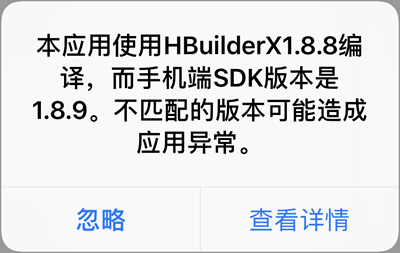





















暂无评论内容